Temperature Results
Click Planes from the Results tab:
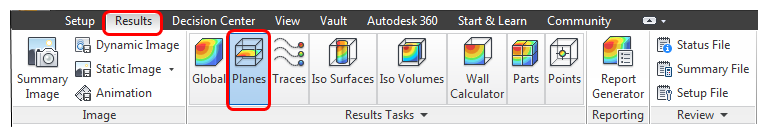
To display a temperature results plane, select Temperature from the Result menu on the Planes context panel.
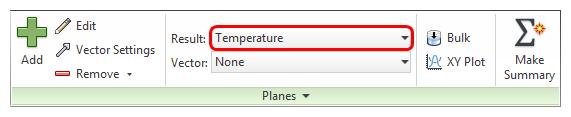
Note: You will probably see legends for Velocity Magnitude and for Temperature. To remove the Velocity Magnitude legend, click Global, and select Temperature from the Global Result menu. Be sure to click Planes again to be able to interact with the plane.
Right click on the plane, and select Shaded if the plane is not visible.
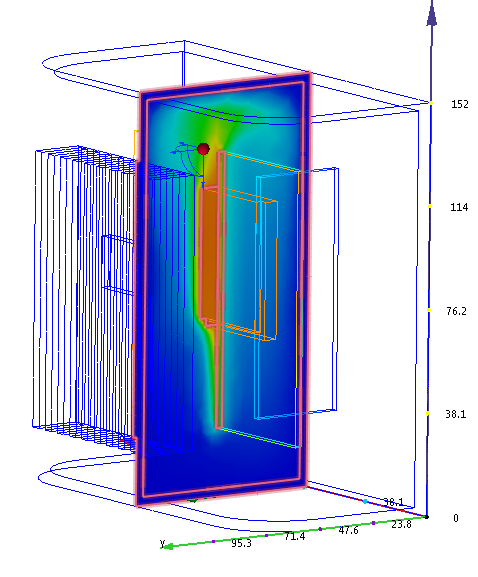
To hide the contours, right click on the plane, and select Outline.
Click Iso Surfaces on the Results tab:
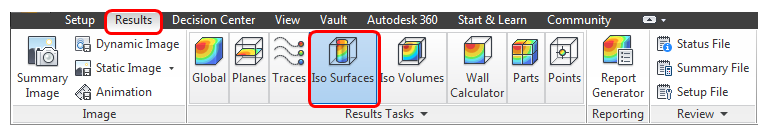
To create an Iso Surface, click Add on the Iso Surfaces context panel:
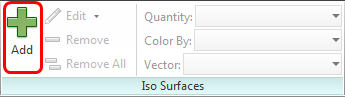
To display a temperature iso surface, select Temperature from the Quantity and Color by menus on the Iso Surfaces context menu.
Note: Use the iso surface to identify where the temperatures are highest and lowest.
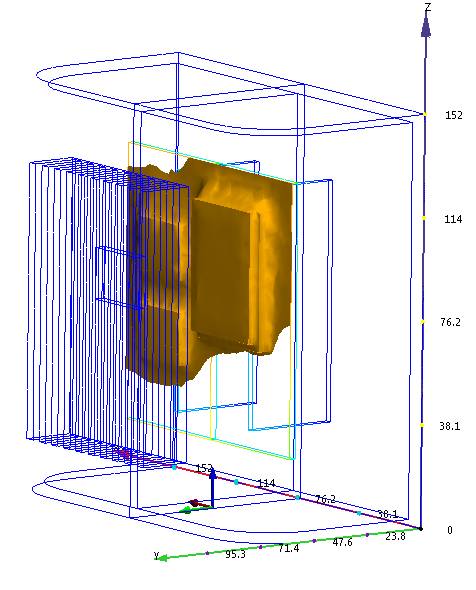
To delete the iso surface, right click on it, and select Remove