Assign Compressible Air Material
Select the two flow parts
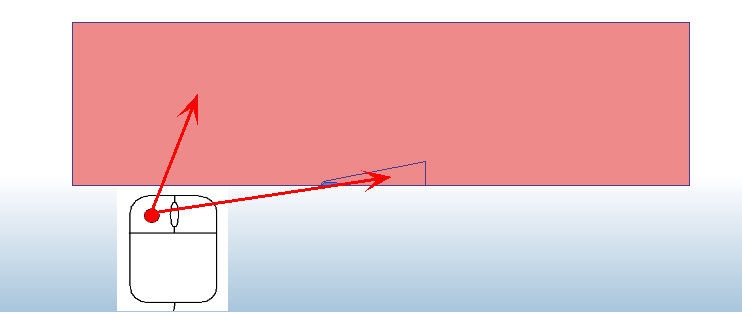
Open the Materials quick edit dialog in ONE of the following ways:
- Click Edit from the toolbar:

- Click Edit from the Materials context panel:
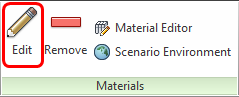
On the Material quick edit dialog, Type = Fluid
Name = Air
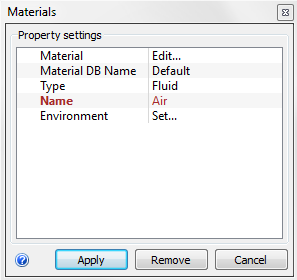
To allow the air properties to vary with pressure, click Set... on the Environment line. On the Material Environment dialog, select Variable, and click OK.
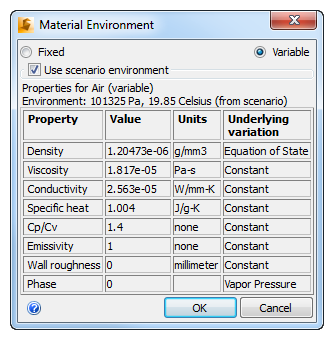
Click Apply.