Assign Air Material
Click Materials from the Setup tab:
![]()
Select the outer air part.
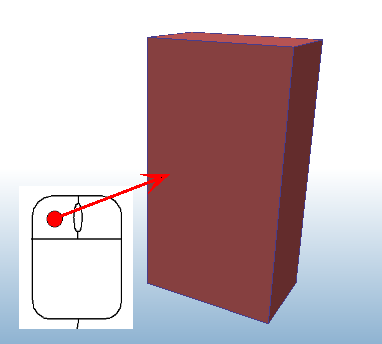
Hide the outer air part and the casing.
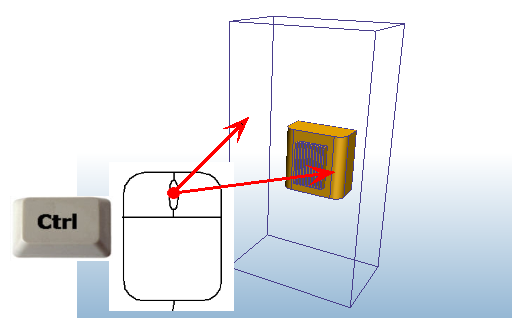
Select the internal air part.
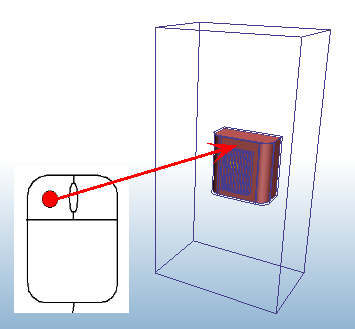
To ensure selection of the correct parts, expand the Material and Unassigned branches in the Design Study Bar. Verify that the Volume part, which represents the internal air part, and the CFDCreatedVolume parts are highlighted.
Open the Materials quick edit dialog in ONE of the following ways:
- Click Edit from the toolbar:

- Click Edit from the Materials context panel:
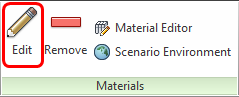
On the Material quick edit dialog, Type = Fluid
Name = Air
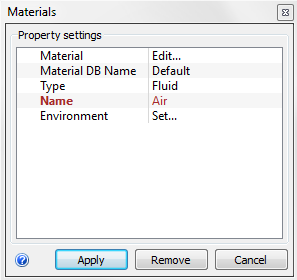
To allow the properties to vary with temperature, click Set... on the Environment line. On the Material Environment dialog, select Variable, and click OK.
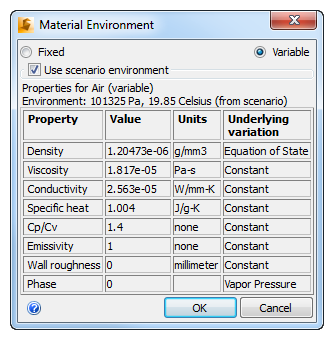
Click Apply.
For more about Environment-driven materials...