Configure change order behavior on the Change Orders tab of the Vault Settings dialog.
Access the Change Orders Tab on the Vault Settings Dialog
- Click Tools > Administration > Vault Settings.
- In the Vault Settings dialog box, select the Change Orders tab.
Learn About the Change Orders Tab
The Change Orders tab contains options for restricting item changes to change orders depending on lifecycle or state, configuring the markup folder, managing change order link properties, and defining change order numbering schemes. You can also disable the Change Orders feature.
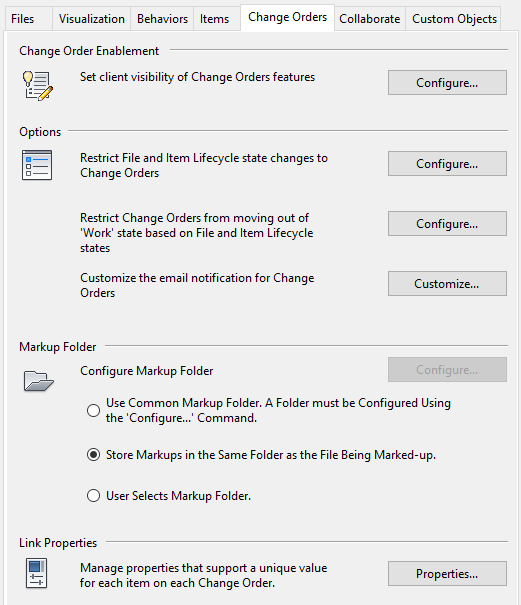
Change Order Enablement
- Click Configure to display the Enable Items and Change Orders dialog box.
Disable or enable the Change Orders feature to better control user access.
Options
- Restrict File and Item Lifecycle state changes to Change Orders – Click
Configure to specify whether lifecycle state changes are driven only by change orders.
Note: You can also select whether to allow users with administrator permissions to override the restriction.
- Restrict Change Orders from moving out of Work state based on File and Item Lifecycle states – Click Configure to select which lifecycle states prevent a Change Order from moving out of a work state.
- Customize the email notification for Change Orders - Click Customize to specify the email notification template.
Markup Folder
- Select Use Common Markup Folder to force all markup files to be added to the folder specified by the Configure command. If a folder is not configured, the markup command prompts for a folder in which to place the markups. Click Configure to specify the location for the common markup folder.
- Select Store Markups in the Same Folder as the File Being Marked-up to store the markups with the corresponding file.
- Select User Select Markup Folder to allow users to chose where markup files are stored.
Link Properties
- Click Properties to assign user-defined change order linking properties to items.
- These properties will be linked with items in the records tab.
Linked user-defined change order properties are defined and managed in the User Defined Linked Properties (Change Order) dialog box.
Change Order Numbering
- Click Define to define your own change order numbering scheme.
The numbering scheme used for identifying change orders can be customized.