Change Format Settings
- In Visual Studio Code, click File menu > Preferences > Settings.
- On the User tab, expand Extensions and click AutoCAD AutoLISP Configuration.
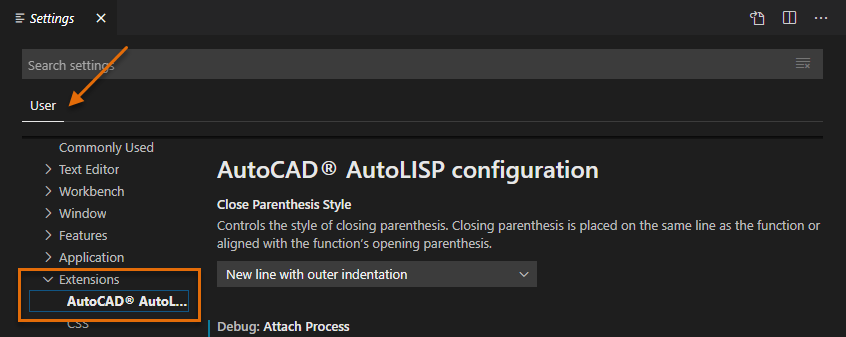
- Change the value of one or more format settings:
- Close Parenthesis Style
- Long List Format Style
- Max Line Chars
- Narrow Style Indent
Format AutoLISP Expressions
- Activate the editor window that contains the AutoLISP expressions to format.
- Do one of the following:
- Format Selection – Select the expressions you want to format, right-click (or Control+click on Mac OS) and then choose Format Selection.
- Format Document – Right-click (or Control+click on Mac OS) in the editor window and choose Format Document.