Use the Intersecting Alignments collection in the Prospector tree to access the alignments included in the junction object.
Expand the Intersecting Alignments collection to view the names of the alignments included in the junction. You can also click this collection to display the alignments in the Prospector list view. You can edit the alignment style or assign a different profile using this view.
Exploring Junction Alignments in Prospector
Another feature available from the Intersecting Alignments collection is the Explore In Prospector command.
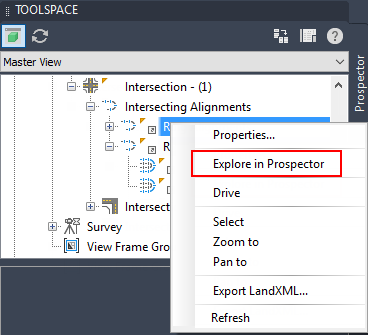
To use this command, right-click an alignment in the Intersecting Alignments collection, and select Explore In Prospector.
The same alignment is automatically displayed and selected in under the Alignments  Centerline Alignments collection of the Prospector tree. Use this command to quickly find the location of an intersecting alignment in the Prospector tree.
Centerline Alignments collection of the Prospector tree. Use this command to quickly find the location of an intersecting alignment in the Prospector tree.
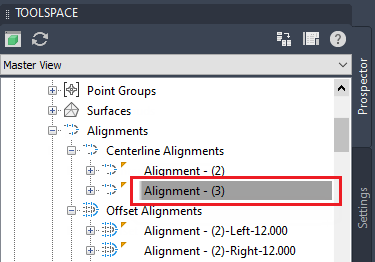
The Explore In Prospector command is available for centerline alignments, offset alignments, and corner radius alignments, and is available from the Intersecting Alignments collection as well as from the Junction Quadrants collection.