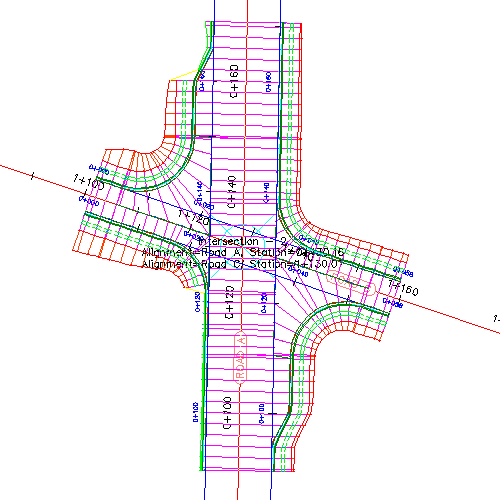You can create dynamic models of three-way (T-shaped) or four-way junctions.
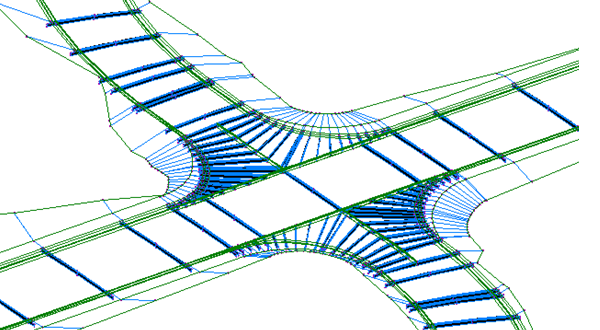
In its simplest form, a junction can be created by selecting the location where two alignments intersect. This creates a junction object (of object type AeccIntersection) in the drawing, and this junction object is also displayed in the Prospector tree.
Another approach to creating junctions is to first create carriageway alignments, offset alignments, and profiles. Once these preliminary design items are in place, you can create a junction object that utilizes the 3D aspects of these road design geometry components.
Intersections are created from and based on existing Autodesk Civil 3D objects, which include:
- Alignments (horizontal). Used by a junction to define the centerlines of the two roads that intersect. Three types of alignments are used in junctions: centerline alignments, offset alignments, and corner radius alignments. The centerline and offset alignments are used to define the horizontal geometry aspects of a junction object.
- Profiles (vertical alignments). Used to define surface and design levels along a horizontal alignment.
- Surfaces. Used to build surface profiles, and for corridor grading in a junction.
- Corridors. A corridor can be built automatically to represent the 3D aspects of the junction. You can also add to this new corridor information to an existing corridor on the intersecting alignment(s).
- Assemblies. Carriageway assemblies are required to build a corridor representing the junction. To build a junction corridor, you must be able to access appropriate assemblies to build the junction model. Autodesk Civil 3D comes with a set of default intersection assemblies that you can use, or you can create your own custom assemblies that have been designed specifically to suit the needs of intersections you create.
- Assembly set. A junction corridor requires an assembly set, which is a set of assemblies that are designed specifically for a specific type of junction design. The assemblies included in an assembly set are defined in an .xml file that is referred to as the assembly set file. A default assembly set and assembly set file is included with Autodesk Civil 3D. You can create a junction using this default assembly set, or you can create your own custom assembly sets.
- Subassemblies. Subassemblies define the geometry of a corridor section (through an assembly). For example, a typical carriageway may be composed of paved lanes on either side of a centerline, a paved shoulder, a drainage channel and kerb, and a roadside grading. These components are defined independently as subassemblies. You can add any type of subassembly to make up a typical assembly, and then apply that assembly for a chainage range along an alignment.
Junction objects have their own display style that controls the junction object marker. Junction components, such as offset alignments, corner radius alignments, and corridors, also each have their own display styles.