This command can be used to round the corners of feature lines. The fillet can span multiple segments and can be used to join two connecting feature lines.
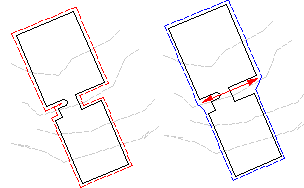
-
Click

 Find.
Find.
- Select the feature line or other object.
The currently specified radius is displayed at the command line.
- Do one of the following:
- Select the corner to fillet. When you move your mouse over the feature line, a triangle highlights the corners that can be filleted and the current radius value is displayed.
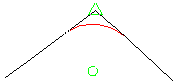
Single corner fillet
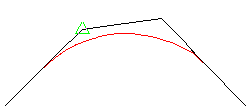
Multiple corner fillet
- Enter Radius to specify a different radius.
- Enter All to fillet all corners.
- Enter Join to join a connecting feature line and then select the feature line.
- Select the corner to fillet. When you move your mouse over the feature line, a triangle highlights the corners that can be filleted and the current radius value is displayed.