Use the Join command to join connecting feature lines, polylines, or 3D polylines into one feature line or survey figure.
Select the two lines. They are joined if they lie within the tolerance distance set in JoinFeatures command settings.
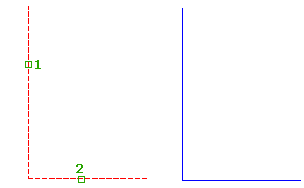
-
Click

 Find.
Find.
- Select the feature line you want to join other lines to.
- Select the joining object or enter Multiple to make a selection of multiple feature lines, polylines, or 3D polylines.