Use the Insert IP command to insert intersection points on a feature line.
Intersection points break the existing horizontal geometry of the feature line. You can use this command to convert a split point into a geometry point for editing.
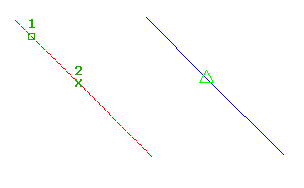
Split points are created when two feature lines cross and neither has a geometry point. A split point cannot be edited as it is controlled by the gradients of the two crossing segments which must have the same level at the crossing point. If their levels are different, a gradient break will be inserted into one to match the level of the other. If the feature lines have the same style or no styles are assigned, the segment that is modified last will become dominant, causing the other segment to break at that point. Use the Insert IP command to create a vertex at the split point so that you can have direct control over the level at that point.