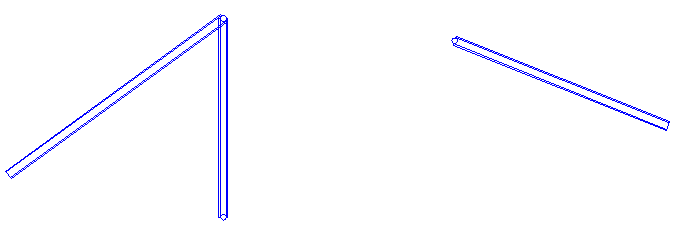Deleting an individual pipe from a span labeled with a spanning label has various affects depending on where the label is located in relation to the deleted pipe.
To delete a pipe, select it and press delete.
In the following example, the pipe span is comprised of four connected pipes. Note where the spanning label is located. In this example, the Text Component Editor was used to create a label that dynamically indicates the number of pipes in the span by inserting the Number of Pipes in Span property.
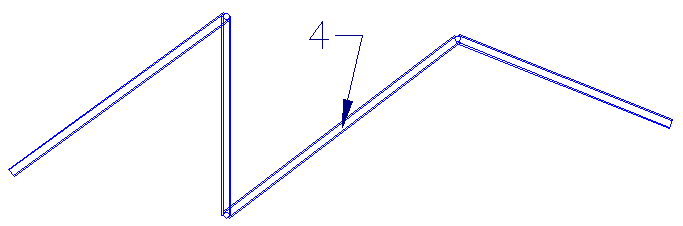
Example 1
In the following example, the vertical pipe has been deleted, or detached from the other pipes. The result is that only the connected pipes to the right are now included in the span label. The label stays at the same location.
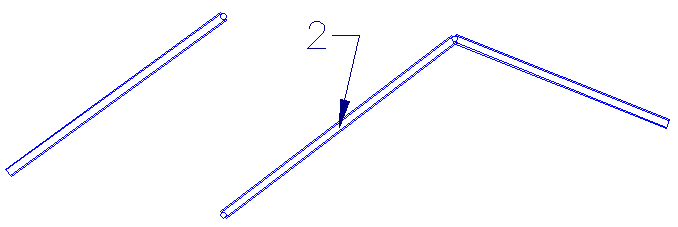
Example 2
In the following example, the pipe to the left has been deleted, or detached from the vertical pipe. The result is that only the remaining pipes are included in the span. The label indicates the span is now comprised of three pipes.
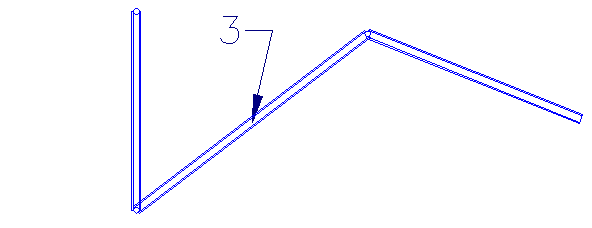
Example 3
In the following illustration, the pipe with the span label has been deleted. The result is that the span label is also deleted.