- Select a pressure network. The Pressure Networks contextual ribbon tab is displayed.
- On the Modify panel, click Edit Network
 Plan Layout Tools
Find.
Plan Layout Tools
Find.
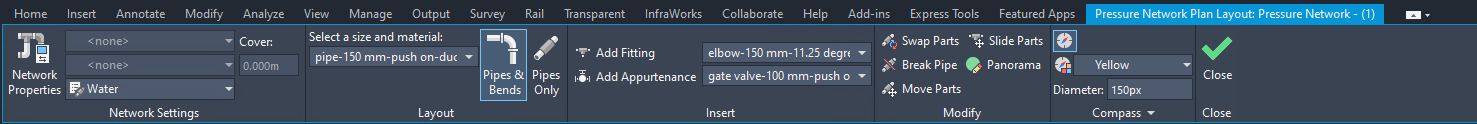
The same commands are available during the initial plan layout. For more information, see About the Pressure Network Plan Layout Tools.