Edit an alignment by modifying the geometry or parameter values.
You can grip edit an alignment, modify geometric values, or add constraint-based line, curve, and transition elements.
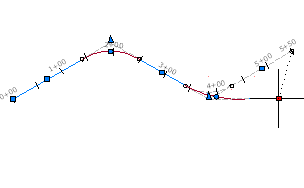
You use the Alignment Layout Tools toolbar, Alignment Layout Parameters dialog box, and Alignment Elements vista to edit an alignment. These dialog boxes remain open if you either grip edit or deselect the alignment, or enter another command.
If you select an alignment for editing and then select a second alignment, the second alignment becomes the active alignment. The most recently selected alignment has the focus of the Alignment Layout Tools toolbar and the Alignment Elements vista. The last object selected becomes the current object and has focus of the alignment editing tools.