This material is a generic interface for creating a custom appearance.
You can convert another type of Autodesk Material to Autodesk Generic by using the Copy As Generic option.
Interface
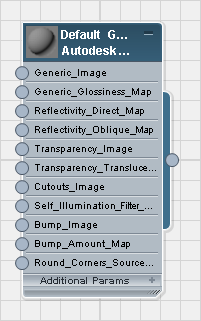
Generic rollout
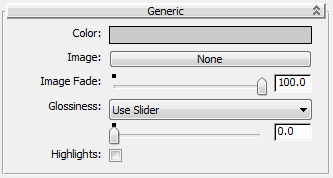
- Color
-
Click to set the base color of the material.
- Image
-
Click to choose a map to apply to the material.
Typically a texture map will hide the base color, unless you use the map as a decal (no tiling).
- Image Fade
-
Controls the compositing between the base color and the texture map. At 100.0 percent, the texture map is completely opaque. Range: 0.0 to 100.0. Default=100.0.
Note: Viewports don’t show the effect of Image Fade. - Glossiness
-
Controls the glossiness of the surface.
- Use Slider (The default.) When active, glossiness is controlled by a slider.
- Use Map When active, the slider is replaced by a map button you can click to choose a map for the glossiness pattern.
- Highlights
-
When on, uses metallic specular highlights for the material. When off, uses nonmetallic highlights. Default=off.
Reflectivity rollout
These controls affect the reflectivity of the surface and the intensity of specular highlights.
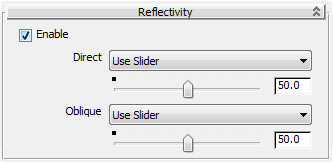
- Enable
- When on, the material is reflective, or partially so. Default=off.
- Direct
-
Controls the reflectivity of the surface under direct light.
- Use Slider (The default.) When active, direct reflectivity is controlled by a slider.
- Use Map When active, the slider is replaced by a map button you can click to choose a map that controls direct reflectivity.
- Oblique
-
Controls the reflectivity of the surface under oblique light.
- Use Slider (The default.) When active, oblique reflectivity is controlled by a slider.
- Use Map When active, the slider is replaced by a map button you can click to choose a map that controls oblique reflectivity.
Transparency rollout
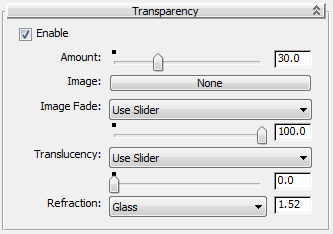
- Enable
-
When on, the material is transparent, or partially so. Default=off.
- Amount
-
Controls the overall transparency. Range: 0.0 to 100.0. Default=30.0.
- Image
-
Click to choose a map that controls reflectivity in combination with the overall Amount.
- Image Fade
-
Controls the compositing of the overall Amount and the effect of the image map.
- Use Slider (The default.) When actives, uses a slider to control the image fade.
- Use Map When active, uses a map to control the image fade. The slider is replaced by a map button.
- Translucency
-
When the overall Amount is greater than zero, controls how much of that amount is translucent.
- Use Slider (The default.) When actives, uses a slider to control the translucency.
- Use Map When active, uses a map to control the translucency. The slider is replaced by a map button.
- Refraction
-
Lets you set the Index of Refraction (IOR) of the material.
- Air Has an IOR of 1.0.
- Water Has an IOR of 1.33.
- Alcohol Has an IOR of 1.36.
- Quartz Has an IOR of 1.46.
- Glass (The default.) Has an IOR of 1.52.
- Diamond Has an IOR of 2.3.
- Custom Lets you set an arbitrary value for the IOR. Range: 0.001 to 5.0.
Cut-outs rollout
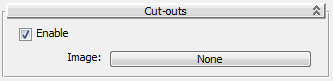
- Enable
-
When on, enables the use of Cutout maps for the material. Default=off.
- Image
-
Click to choose a map to use as the Cut-out map.
Self Illumination rollout
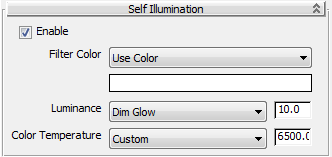
- Enable
-
When on, makes the material self illuminating. Default=off.
- Filter Color
-
Creates the effect of a colored filter over the illuminated surface.
- Use Color (The default) When this is active, a color swatch lets you choose the filter color.
- Use Map When this is active, a map button lets you choose the map for the filter color.
- Luminance
-
Sets the brightness of the glow, measured in candelas per square meter.
- Dim glow (The default.) Has a value of 10.0 cd/m 2 .
- LED panel Has a value of 100.0 cd/m 2 .
- LED screen Has a value of 140.0 cd/m 2 .
- Cell phone screen Has a value of 200.0 cd/m 2 .
- CRT Television Has a value of 250.0 cd/m 2 .
- Lamp shade exterior Has a value of 1300.0 cd/m 2 .
- Lamp shade interior Has a value of 2500.0 cd/m 2 .
- Desk Lamp Lens Has a value of 10000.0 cd/m 2 .
- Halogen Lamp Lens Has a value of 10000.0 cd/m 2 .
- Frosted Bulb Has a value of 21000.0 cd/m 2 .
- Custom Lets you set an arbitrary value for the glow.
- Color Temperature
-
Sets the color of the glow in degrees Kelvin.
- Candle Has a value of 1850.0K.
- Incandescent Bulb Has a value of 2800.0K.
- Floodlight Has a value of 3400.0K.
- Moonlight Has a value of 4100.0K.
- Daylight - Warm Has a value of 5000.0K.
- Daylight - Cool Has a value of 6000.0K.
- Xenon Arc Lamp Has a value of 6420.0K.
- TV Screen Has a value of 9320.0K.
- Custom (The default) Lets you set an arbitrary value for the color temperature.
Bump rollout
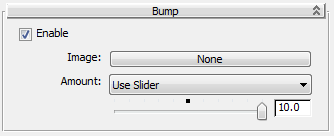
- Enable
-
When on, enables the use of Bump maps for the material. Default=off.
- Image
-
Click to choose an image to use as a Bump map.
- Amount
-
Controls the extent of the surface perturbation.
- Use Slider (The default.) When active, the bump amount is controlled by a slider.
- Use Map When active, the slider is replaced by a map button you can click to choose a map for the bump map amount.