Surface modeling is more free-form than geometric (parametric) modeling.
In parametric modeling, you create a primitive such as a sphere or a plane from the Create panel, and then use the existing settings (parameters) to change dimensions, segments, and so on. This method is powerful but extremely limited in scope.
In surface modeling, you typically use the ribbon Convert to Poly command to convert an object to editable poly format. Alternatively, you can use the quad menu or modifier stack to “collapse” a parametric model to some form of editable surface: an editable poly, editable mesh, editable patch, or NURBS object. You can also use modifiers in some cases; this preserves access to the original parametric object. Once the object is in a surface-model format, 3ds Max gives you a variety of tools for shaping the surface. You perform much surface-modeling work by editing sub-objects of the surface object.
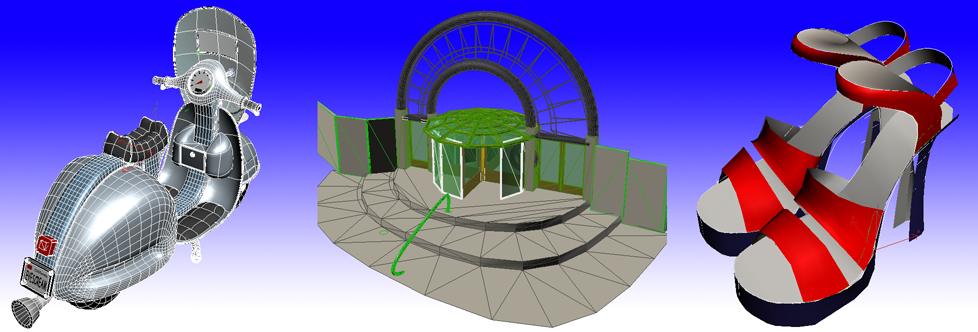
Three types of surface models: patch (left); mesh (center); NURBS (right)