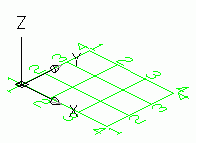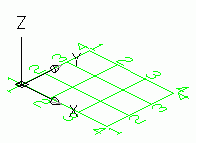This command creates a complete grid, with two independent axis groups, in both the X and Y directions, by specifying two diagonal points.
You can modify the axis groups after creating the building grid, using the Advance Steel Properties tool.
Note: Since two axis groups are created in the course of this command, the
properties dialog box does not appear.
To access the command
On the Objects  Grid panel, click
Grid panel, click
 (Building Grid).
(Building Grid).
Command line: _AstM4CommGridRectangle
To create a building grid using two diagonal points
- Set a suitable coordinate system.
- On the Objects
 Grid panel, click
Grid panel, click
 (Building Grid).
(Building Grid).
- Define the zero point of the building grid.
- Define the diagonal point of the rectangular grid.
Note: If no point is entered, the origin of the grid is the origin of the coordinate system.
Tip: Right-click twice to create a default building grid.