The building grid helps you to easily place Advance objects within a construction design. Placing a building grid is the first step of 3D modeling and should be carefully planned to help the structure layout.
A building grid is created in the X/Y-plane of the current coordinate system and consists of two independent axis groups in the X- and Y- directions. It can contain both straight and curved axes.
Grids facilitate placing the construction elements and orientation in the 3D view. You can use the grid to align elements or to easily place them using snap points.
Create a building grid
Advance Steel provides the following methods to create building grids:
- By two diagonal points
- By creating individual groups with 4 axes
-
By creating axis groups with distances
You can also create curved single axis.
Additionally, you can modify the axis groups:
- Cut axes from groups
- Extend a group
- Cut a group
- Create an axis in a group
Each of these methods has a corresponding tool on the Objects tab  Grid panel.
Grid panel.
Work with building grids
- You can hide the grid axes or switch to single axis representation.
- The grid axes have the color of the layer where they are inserted.
- You can copy a building grid, for example upwards, several times if needed. For better recognition, the grids can have different labels (A, A', A'') on the various planes with a different color on a new layer (recommended).
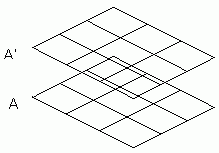
Modify the building grid
You can change the grid size, division and labeling for each group.