Use this procedure to specify whether to use the 3D Body display component of a material for the linework in a 2D elevation.
- Double-click the elevation.
- On the Properties palette, click the Display tab.
- Under the General category, for Display component, verify that *NONE* is selected.
- For Display controlled by, select This object. Note: To apply your changes to all elevations in the drawing, select Drawing default setting. To apply changes to all elevations of this style, select Elevation Style:<style name>.
- If necessary, expand Object Display Properties
 Advanced.
Advanced. - Click
 Additional properties.
Additional properties. 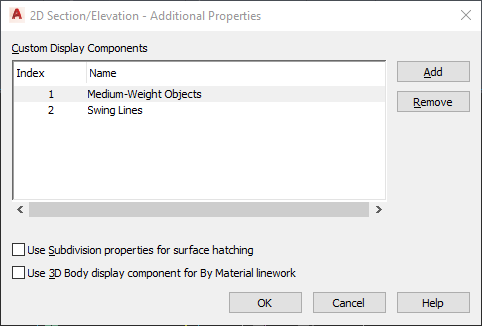
- Select or deselect Use 3D Body display component for By Material linework.
- Click OK.
You can also access this option through the elevation’s context menu, as follows:
- Select the elevation, right-click, and click Edit Object Display.
- In the Object Display dialog box, click the Display Properties tab.
- For the General display representation, select Object Override.
- If necessary, click
 .
. - In the Display Properties dialog box, click the Other tab, and then select or deselect this option as desired.
- Click OK twice.