The first time you activate Renovation mode, a specific Renovation display configuration is created. This configuration is a copy of the current, existing display configuration with the word Renovation added as a prefix.
- Open an existing drawing in which you want to begin renovation planning, and click


 (Renovation Mode).
(Renovation Mode). The First Activation of Renovation Mode dialog box displays, and by default, a name for the new display configuration is provided with the Renovation prefix.
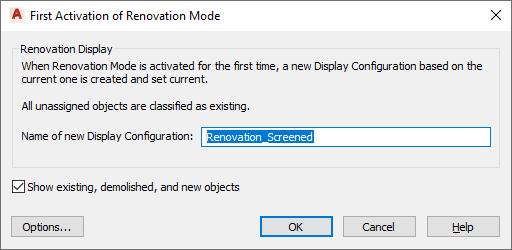
- Enter a new name for the display configuration if necessary.
It is recommended that you maintain the default prefixes for display configurations.
- Click Options to change settings for the Renovation display, layer, and styles, blocks and materials, or click OK to begin working in Renovation mode.
Renovation styles can be saved, modified, or deleted. Display styles can also be imported from, or exported to, external catalogs.