You can dimension an enhanced custom column grid. The dimension command on the contextual column grid tab will create a 2-chain grid dimension for the overall grid extent and the grid bays.
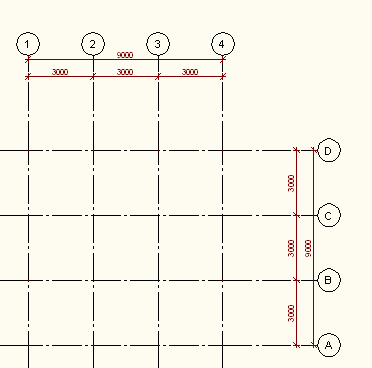
Note: The dimension command on the contextual Grid tab inserts AutoCAD dimensions.
- Select the enhanced custom column grid.
- Click

 .
. - Select the grid.
- Define the offset of the dimension from the grid.
By default, a set of rotated dimensions with the Annotative dimension style are created. If you want to change the dimension style, select the dimensions and set a different dimension style in the Properties palette.