You can dimension individual grid bays, or a range of multiple grid bays on an enhanced custom column grid.
Note: This command inserts a rotated AutoCAD dimension with the Annotative dimension style.
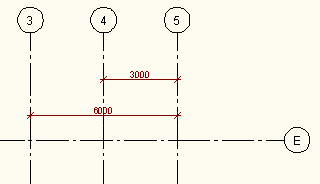
- Select the enhanced custom column grid.
- Click

 .
. - Select the grid line from which to start the dimension.
- Select the grid line on which to end the dimension, and place the dimension as desired.