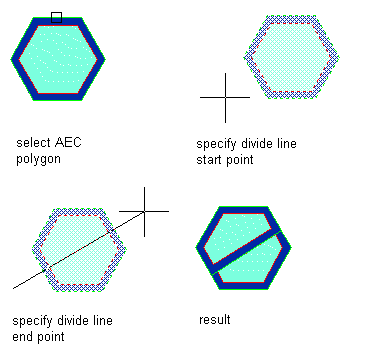- Select the AEC polygon to be divided.
- Click

 .
. 
- Specify a start point for the division line. Note: You can specify only a start point and endpoint for your division line. You cannot specify additional points.
- Specify an endpoint for the division line.
The AEC polygon is divided by the line that you defined.