Use this procedure to replace a predefined shape in a door style with a custom shape created from a profile.
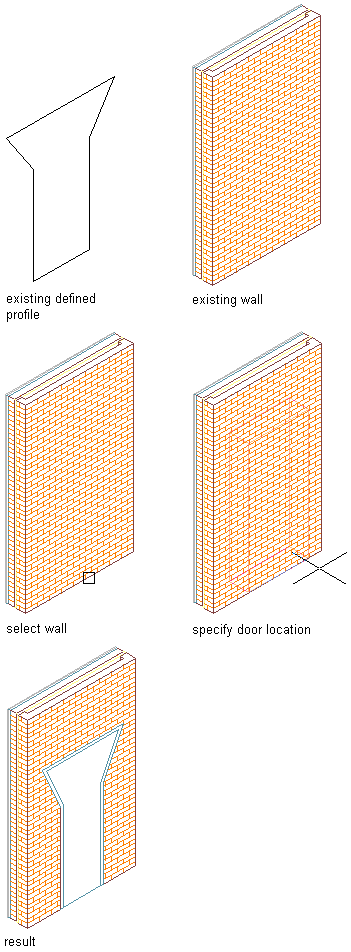
- Select a door that uses the style you want to modify.
- Click

 .
. 
- Specify the profile to use for the custom shape:
If you want to… Then… use a predefined door shape select a profile for Profile Definition, and click OK. use a predefined door shape, but modify it select a profile for Profile Definition, select Continue Editing, and click OK. create a custom shape select Start from scratch for Profile Definition, enter a name for the new profile, and click OK.