Use this procedure to create curtain walls based on faces of existing mass elements, mass groups, or AutoCAD® entities, such as a mesh, ruled surface, or solid. This might be helpful after you have developed a building model. For each face, a separate curtain wall is created. During the conversion process, you are prompted to select a curtain wall style that determines the number and size of cells in the curtain wall grid as well as the appearance of the cells, frame, and mullions.
Use this procedure to generate a curtain wall of the face of a 3D object. Objects that have faces that can be used to generate curtain walls are the following:
- mass elements
- mass groups
- 3D spaces
- slabs
- roof slabs
- roofs
- AutoCAD 3D meshes
- AutoCAD 3D solids
- Open the tool palette that you want to use.
If necessary, scroll to display the tool that you want to use.
- Right-click a curtain wall tool, and click Apply Tool Properties to
 Faces.
Faces. - Select a face to convert, or press Ctrl and select multiple faces.
You can press Tab to cycle through the faces.
The Convert to Curtain Walls worksheet opens.
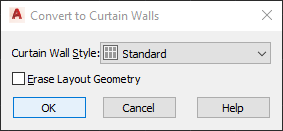
- Select the curtain wall style.
- To erase the object the face belongs to, select Erase Layout Geometry.
- Click OK.