Use the electromechanical link setup to re-establish a broken or inaccessible link.
An electromechanical linked project is broken when you move the *.emx file to a different local or network drive.
-
Click

 . Find
. Find -
On the Electromechanical Link Setup dialog box, click Browse to navigate to the location of the electromechanical link file. Select the file.
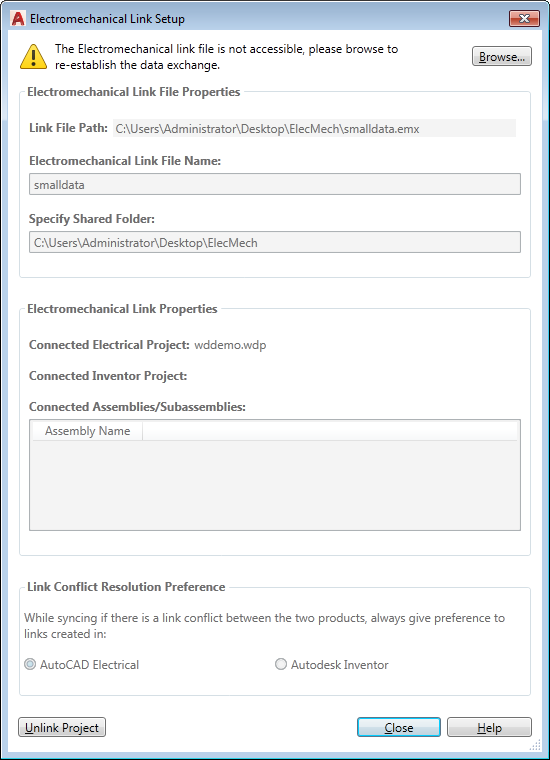 Note: Every electromechanical link file has unique link properties and you need to select the correct electromechanical link file to re-establish the connection.
Note: Every electromechanical link file has unique link properties and you need to select the correct electromechanical link file to re-establish the connection. -
Click Close.