When connecting a new pipe run to an existing pipe run, you can use visual cues to automatically add a tee branch.
When the cursor is close to the geometry of existing pipe run in the placement process, a glyph
 appears. This glyph indicates that new pipe run will snap to the pipe geometry and add an appropriate tee on the existing pipe run to connect the two runs. When you click in the drawing to insert a part when this glyph is displayed, the connection is created.
appears. This glyph indicates that new pipe run will snap to the pipe geometry and add an appropriate tee on the existing pipe run to connect the two runs. When you click in the drawing to insert a part when this glyph is displayed, the connection is created.
| Finishing the new pipe run on the existing pipe run | Starting the new pipe run on the existing pipe run |
|---|---|
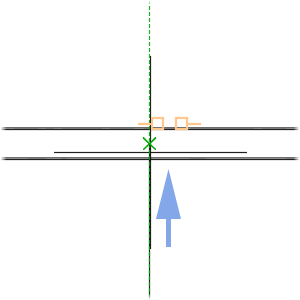
|
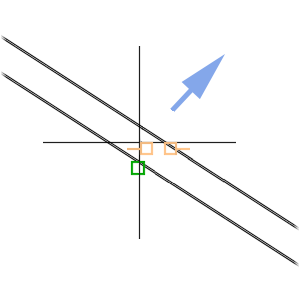
|
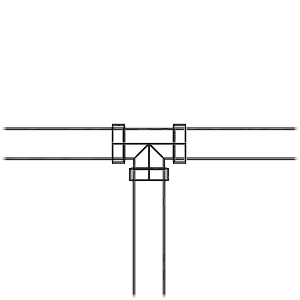
|
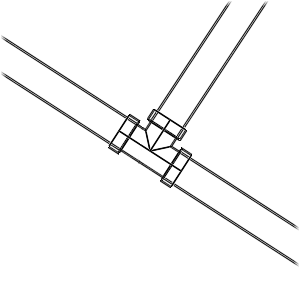
|
Note: If the geometry or position of either pipe run is modified, the connection and tee branch are removed.