You can add appurtenances during pressure network layout or editing. Unlike pressure pipes and fittings, appurtenances are categorized by type (such as valves) rather than by material.
In plan view, appurtenances can be added to the ends of a pipe or inserted anywhere along a pipe. Layout cues are displayed to indicate where the appurtenance can be inserted.
- Create a pipe run and begin laying it out using the Pressure Network Creation Tools or the Create New Pipe Run command.
- On the Pressure Network Plan Layout ribbon tab, on the Layout panel, select the type of appurtenance to add.
- Click
Add Appurtenance
 .
.
- Place your cursor at the desired insertion point at the end of a pipe run and click to place when the connection glyph
 appears.
appears.
- The appurtenance is placed in the pipe run.
| Appurtenance Adjustments | Adjustment Example |
|---|---|
|
To continue a pipe run through an appurtenance, select the pipe run and click
If the pipe size is available from the drawing part list, the pipe will resize to match the appurtenance port. |
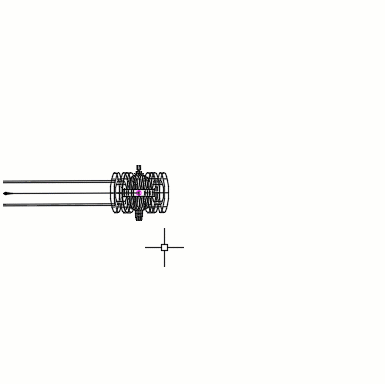
|
|
Select the appurtenance and click
|
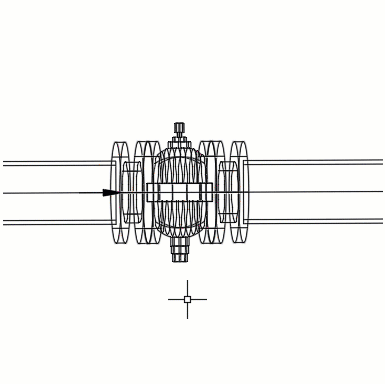
|
|
Select the appurtenance and click
|
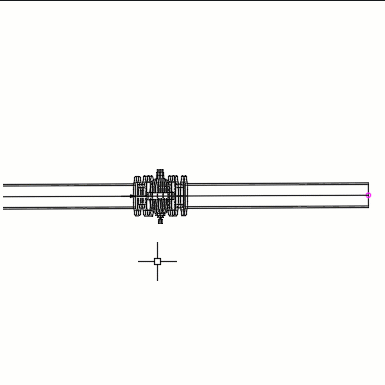
|
 (Continue Layout).
(Continue Layout).
 (Flip) to flip its orientation.
(Flip) to flip its orientation.
 (Slide) to move it along the pipe run.
(Slide) to move it along the pipe run.