Use this command to trim feature lines so that they end precisely at boundary edges defined by other objects.
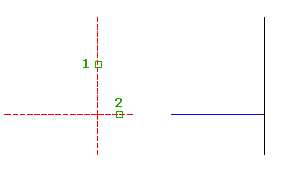
-
Click

 Find.
Find.
- Select the objects to serve as cutting edges.
- Select the feature line(s) to trim.
Use this command to trim feature lines so that they end precisely at boundary edges defined by other objects.
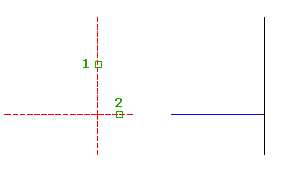

 Find.
Find.