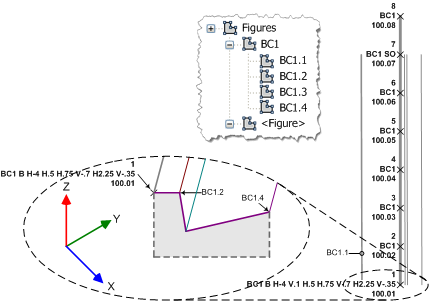| Property | Example | Description |
|---|---|---|
|
Begin: code that indicates the start of a new figure at the specified point. If a figure prefix exists that matches the figure name, you can omit the Begin code. This works best with unique figure names. |
EP1 B SW1 B or B EP1 B SW1 |
EP1 and SW1 are figure names. The letter B is the special code used to begin new figures named EP1 and SW1. |
|
Continue: code that indicates a figure is continued from its last vertex. |
EP1 C SW1 |
The figure is continued with an explicit <Continue code>. EP1 is a figure name, C continues the active figure named EP1 If the field code does not contain an explicit <Continue> code and the figure name within the field code matches an active figure, the figure is continued. |
|
End: code that indicates the figure is terminated. |
EP1 E SW1 B |
EP1 is the figure name, “ “ (space) is the Field/Code Delimiter, E is the End code and continues an active figure with the name EP1 to this point and then it is terminated (it is no longer an active figure). SW1 is a figure name, “ “ (space) is the Field/Code Delimiter, and B is the Begin code and starts a new figure named SW1. In this example, if there is an existing figure named SW1 it is terminated at its last vertex, and a new figure named SW1 is started at this point. |
|
Close: code that indicates that an active figure is continued from its last vertex to the current point and closes the figure with a line segment back to the starting vertex for that figure. |
EP1 SW1 CLS |
EP1 is a figure name and if it matches an active figure it is continued to this point. SW1 is a figure name and if it matches an active figure it is continued from its last vertex to this point, CLS is the Close code and a line segment is closed back to the starting vertex for the figure SW1. |
|
Horizontal Offset: code used to specify a relative horizontal offset for creating a parallel figure starting at the current point, or transitioning to another offset if the active figure has a previous horizontal offset. |
101,500,490,100.01,BC1 B H-4 V.1 H.5 H.75 V-.7 H2.25 V-.35 ...112,500,500,100.02,BC1 ...123,500,510,100.03,BC1 ...134,500,520,100.04,BC1 ...145,500,530,100.05,BC1 ...156,500,540,100.06,BC1 ...167,500,550,100.07,BC1 SO ...178,500,560,100.08,BC1 |
Point 101: BC1 is the line feature name, " " (Space) is the Feature/Code delimiter, B is the <Begin> code, H is the <Horizontal offset> code, -4 is the value for the first horizontal offset value, V is the <Vertical offset> code, .1 is the first vertical offset value, and so on for each of the remaining 3 offsets. Points 112, 123, 134, 145, and 156: BC1 figure with current offsets are continued. Point 167: BC1 is continued, but the offset figures are stopped by the SO <Stop offsets> code. Point 178: BC1 is continued. A value must follow the Horizontal offset code. A negative value offsets the active figure to the left and a positive value offsets the active figure to the right. Multiple offsets can be used, but if subsequent horizontal or vertical transitions are made, all previous horizontal offset or vertical offset codes must be specified for each offset. |
|
Vertical Offset: code used to specify a relative vertical offset starting at the current point. A value must follow the Vertical offset code. |
(Shown in the following illustration) |
A positive value is added to the elevation of the current vertex for the active figure and a negative value is subtracted from the current vertex for the active figure. If a Vertical offset is specified with no previous Horizontal offset, the Horizontal offset value is assumed to be zero. If a Horizontal offset is specified with no Vertical offset or no previous Vertical offset, the Vertical offset value is assumed to be zero. Note:
If a previous horizontal or vertical offset was specified in the current point code, and if a subsequent horizontal or vertical offset is omitted within the current field code, the previous horizontal or vertical offset value is used. For example: V1 H1 H2 = H0 V1 H1 V1 H2 V1 H1 H2 V1 H3 = H1 V0 H2 V1 H3 V1 |
|
Stop Offsets: code used to specify the termination of all offsets on the active figure. Only the active figure can be continued. |
(Shown in the following illustration) |
The following illustration shows an example using the codes for Horizontal Offsets, Vertical Offsets, and Stop Offsets:
1,500,490,100.01,BC1 B H-4 V.1 H.5 H.75 V-.7 H2.25 V-.35
2,500,500,100.02,BC1
3,500,510,100.03,BC1
4,500,520,100.04,BC1
5,500,530,100.05,BC1
6,500,540,100.06,BC1
7,500,550,100.07,BC1 SO
8,500,560,100.08,BC1