| Property | Example | Description |
|---|---|---|
|
Begin Curve: code used to specify that the current point is the beginning of a single curve (arc) segment or multiple curve segments. |
EP1 BC |
EP1 is the active figure name and is continued to the current point, “ “ (space) is the Feature/Code Delimiter, BC indicates that the current point is the beginning of curve segments. The current point with this code is the first point on the curve. The next point with the same figure name is considered a point on the curve, and the third point with the same figure name is the curve endpoint if no <End curve> code is used to correspond with the <Begin curve> code. |
|
End Curve: code used with the <Begin curve> code to define curve segments with more than three points. Points on a curve do not have to be located sequentially. |
101 … EP1 BC 112 … EP1 123 … EP1 134 … EP1 145 … EP1 EC |
EP1 is the active figure name and is continued to the current point, “ “ (space) is the Feature/Code Delimiter, EC indicates that the current point is the end of curve segments. Starting at the point with the <Begin curve> code, the linework processor will look for an <End curve> code. If the <End curve> code is found, all the points between the <Begin curve> code and <End curve> code are used to fit arc segments of the figure. The curves pass through each of the points (similar to the PEDIT/Fit [curve] option). If no <End curve> is found following a <Begin curve> code, then a three-point arc is applied to the figure. |
|
Circle: code that indicates the beginning of the circle feature. This code stops the linework on the previous point if it is a two or three-point circle. A one point circle with a radius value is similar to the connect point command. The linework code stops and a new circle is created using the point as the center point and the radius. The two and three-point circles behave like begin commands to create a new figure and end an active feature with the same name. |
POOL CIR5.0 |
POOL is the figure name, “ “ (space) is the Feature/Code Delimiter, CIR is the <Circle> code, and creates a new circular figure where the current point is the radius point, and 5.0 is the circle radius value. The elevation of the figure is the elevation of the current point. This example uses only the current point as the center point, with the <Circle> code followed immediately by the radius. Method 1 uses only the current point as the center point, with the <Circle> code followed immediately by the radius. Method 2 uses two consecutive points to define the circular figure. The first point defines the center location and the second point defines the elevation and the radius. Method 3 uses three points to define a circular figure. The elevation of all three points is used and continues the closure with an arc instead of a line. |
|
Point On Curve: code to indicate that the current point resides on a curve segment. |
EP1 OC |
EP1 matches the name of an active figure, “ “ (space) is the Field/Code Delimiter, and OC is the Point On Curve code. The figure is continued and the point is evaluated as a point residing on a curve. If there is no match to an active figure, EP1 OC may be a point coding error. |
|
Curve Fit - No curve: In the following illustration, each survey point has the same EP1 figure name and are line points (no <Point on curve> code indicating a curve point, or <Begin curve> code). The resulting figure is a series of connected line segments.  |
||
|
Curve Fit - One point on curve: In the following illustration each point has the same EP1 figure name, and one survey point is a coded as a curve point (OC <Point on curve> code). The resulting figure will have a calculated point of curvature (PC) and point of tangency (PT), and the curve will pass through the point. 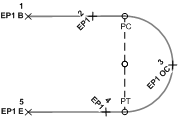 |
||
|
Curve Fit - Three-point curve: In the following illustration, each point has the same EP1 figure name, and there is three consecutive curve points (OC <Point on curve> code, or BC <Begin curve> code at the beginning of the curve). The resulting figure will have a begin curve (BC) at the first EP1 point, an end curve (EC) at the third EP1 point, and the curve will pass through the second EP1 point. 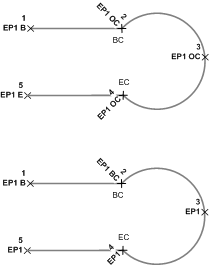 |
||
|
Curve Fit - Multi-point curves: In the following illustration, each point has the same CL1 figure name, and there are more than three consecutive points with an OC <Point on curve> code, or the first point on the curve segments has a BC <Begin curve> code and the ending point of the curve segments has an EC <End curve> code. The resulting figure will have a beginning of curve (BC) at the first CL1 point, and an end of curve (EC) at the last CL1 point. Compound and reverse curves will pass through each point between the BC figure vertex and the EC figure vertex. 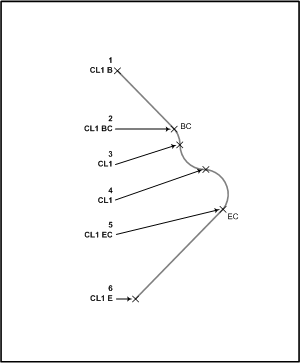 |
||