Wire deformers are like the armatures used by sculptors to shape objects. With a wire deformer, you use one or more NURBS curves to change the shape of objects. For a quick example of creating a wire deformer, see Create wire deformers.
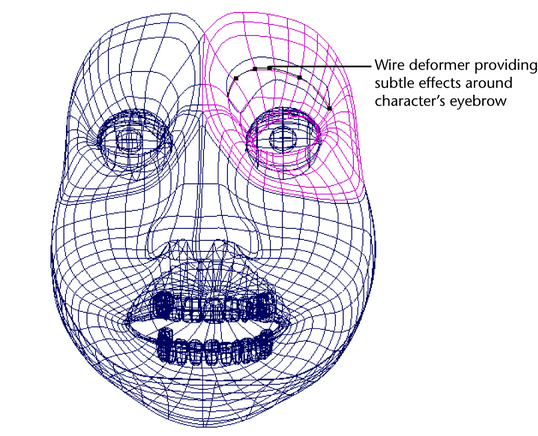
Wire deformers let you change the shapes of deformable objects with one or more NURBS curves. In character setup, wire deformers are especially useful for setting up lip and eyebrow deformations. To create further wrinkling effects, you can also use the wrinkle deformer. Wire deformers can also be useful for shaping NURBS or polygonal objects during modeling.
Influence wires and base wires
The NURBS curves you use to create deformations are called influence wires, or simply wires. When you create a wire deformer, another curve, called a base wire, is created for each influence wire. The deformation effect provided by an influence wire is based on the difference between the influence wire and the base wire.
Holders
Holders are curves that you can use to limit the deformation region. As with other curves, you can move, rotate, or scale holders. You can also edit a holder’s shape. Moving, rotating, scaling, or editing holders can change the deformation effect. You can create a wire deformer without holders or with holders. The workflow for creating wire deformers without holders is shorter than the workflow for creating wire deformers with holders. Further, you can limit the deformation region by adding holders later, or by using a variety of other methods. See To create a wire deformer without holders.
Creating a wire deformer with holders is similar to creating a wire deformer without holders. The main difference is that after you select the curves you want to use as influence wires, you then select the other curves you want to use as holders for each influence wire. See To create a wire deformer with a holder.
Wire dropoff locators
Wire dropoff locators provide a way for you to create localized deformation effects along an influence curve.
Deformer order of operations
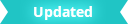
See Wire Tool in the Deformer Tools reference.