
To prepare for the boolean operation
- Do the following:
- Ensure that your object's normals are all pointing in the correct direction.
The boolean operation checks the direction of the normals to determine whether a surface points inward or outward. If the normals are reversed, for example, the boolean operation is also reversed.
-
Tip: Before performing your boolean operation, view the normals on your mesh (Display > Polygons > Face Normals). If you want to produce predictable boolean results, make the normals uniform using Mesh Display > Conform.
- Ensure that your object's normals are all pointing in the correct direction.
To combine meshes using a Boolean operation
- Select your input objects.
- Do one of the following:
- Select Mesh > Booleans and select your boolean operation. For more information on each operation, see Boolean operations.
 Click
Click
 in the
Poly Modeling shelf.
in the
Poly Modeling shelf.
 Click
Click
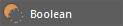 in the
Modeling Toolkit.
in the
Modeling Toolkit.
By default, clicking the button in the Poly Modeling shelf or the Modeling Toolkit performs a Difference (A-B) operation. You can also right-click the buttons and select another boolean operation.
Maya performs the boolean operation and the following occurs:- A polyBoolean node is created
- The faces of the input meshes are connected and act as one single boolean result object named polySurface#
 polySurface# inherits the pivot of the first selected input object in the boolean operation.
polySurface# inherits the pivot of the first selected input object in the boolean operation.
-
 By default, boolean input meshes display as orange wireframes, differentiating them from other objects in your scene. See
Customize the color of boolean input objects.
By default, boolean input meshes display as orange wireframes, differentiating them from other objects in your scene. See
Customize the color of boolean input objects.
-
 In the
Attribute Editor, select the
polyBoolean node to edit your boolean operation using the
Boolean stack. See
Work with the Boolean stack.
Note: polyBoolean replaces the polyCBoolOp and polyBoolOp nodes that were available in previous versions. polyCBoolOp and polyBoolOp have been deprecated.
In the
Attribute Editor, select the
polyBoolean node to edit your boolean operation using the
Boolean stack. See
Work with the Boolean stack.
Note: polyBoolean replaces the polyCBoolOp and polyBoolOp nodes that were available in previous versions. polyCBoolOp and polyBoolOp have been deprecated.