Review deflection results for 2-shot overmolding
In this task you review the deflection result. We'll assume that the seal must be flat within 0.5 mm. Determine if the part is within tolerance. Look at other results to see the influence of the overmolding.
Click the Deflection, all effects: Z Component result in the Study Tasks pane.
Click
 (Results tab > Properties panel > Plot Properties), and select the Deflection tab.
(Results tab > Properties panel > Plot Properties), and select the Deflection tab.In the Scale Factor box, set the Value to 10.
Click the Mesh Display tab and turn off the edge display for both the deformed and undeformed part, then click OK.
Compare the Z-deflection to the tolerance. The total deflection is about the same as the tolerance. This result suggests that the Z-deflection of just the seal must be much smaller than the tolerance.
Next, confirm the seal is within tolerance.
Deselect the TankCover Tetras layer.
The plot automatically re-scales based on the visible layers. Notice how the values are very small compared to the tolerance. Deflection is not a concern for this assembly.
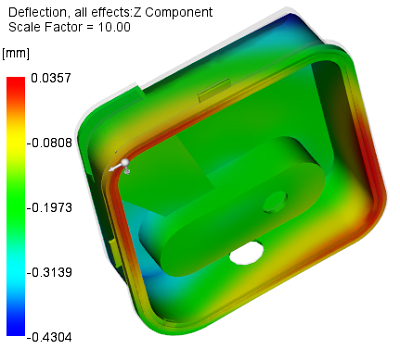
Click the Next topic link below to move on to the next task of the tutorial.
Parent topic: Two-Shot overmolding
Previous topic: Review the Re-melt zone, overmolded components (overmolding) result
Next topic: Tutorial review