Review Fill time of the two-shot overmolding process
In this task you review the Fill time of the two-shot overmolding process, from the analysis you completed in the previous task. The overmolded component has the same results as the first shot has in a typical Fill + Pack + Warp analysis.
To review the Fill time results for the 1st component
Click Fill time from the Results list in the Study Tasks pane.
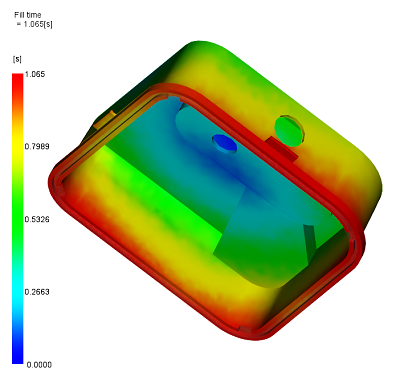
This result shows the filling pattern for the 1st shot.
Animate the result. Rotate the part as needed.
Notice the part is about 98 % filled when portions of the material reached some of the edges of the part. The 98% is found in the analysis log at the second to last animation time step.
To review the Fill time (overmolding) results
Click Fill time (overmolding) from the Overmolding Flow folder in the Study Tasks pane.
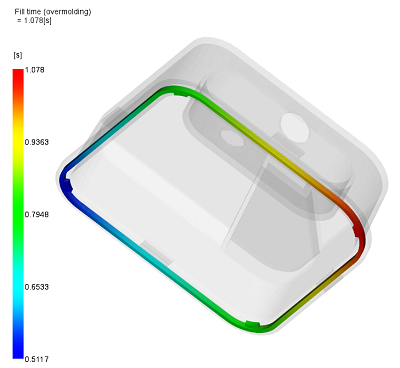
Notice that both parts have a similar fill times.
Animate the result.
Make a note of the last point to fill.
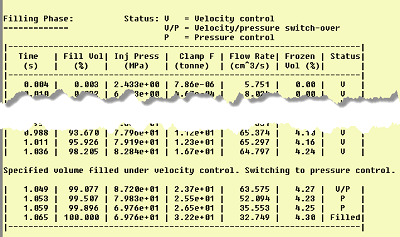
Click the Next topic link below to move on to the next task.
Parent topic: Two-Shot overmolding
Previous topic: Setup the two-shot overmolding process
Next topic: Review Time to reach ejection temperature of the two-shot overmolding process