Place bending details in plan, section, and elevation views, inside or outside the view crop region.
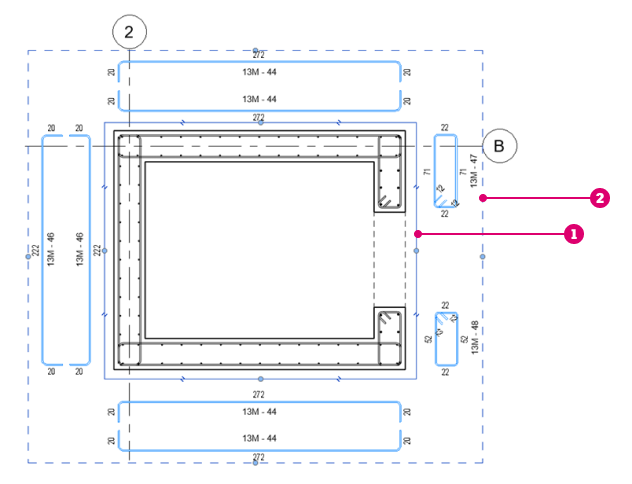
 Crop Region.
Crop Region.
 Annotation Crop.
Annotation Crop.
Visual Style and Overrides
Bending details are annotation objects, part of the Structural Rebar Bending Details category. Use the Object Styles menu to set the default representation for bending details in the project or override by category or by element to change the visual style in a particular view.
You can format the appearance of dimensions and text by changing the dimension style properties.
To place bending details, you can either start from one or more selected rebar sets and click the bending details command to place or you can launch the bending detail command, then select single or multiple rebar sets. When selecting a rebar set, the bending detail is created from the first included bar in that set. You can use Tab + Click to select an individual bar and create a bending detail from it.