Use this procedure to define subdivisions that are created when you generate a section. Each subdivision is specified as a distance from the cutting plane of the section line.
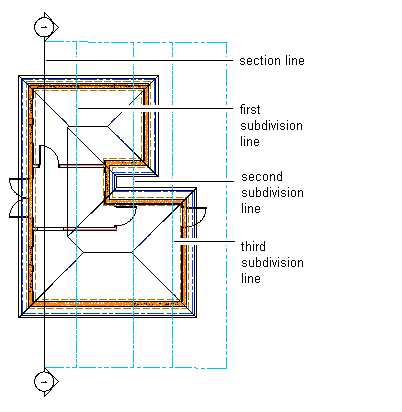
A section line with graphic subdivisions
You can control the lineweight and other display properties of the subdivisions to add different levels of depth to sections.
You can use the display properties of a subdivision together with the display properties of a material.
- Double-click the section line you want to change.
- On the Properties palette, click the Design tab, expand Basic, and expand Dimensions.
- Click the setting for Subdivisions, and then add or modify subdivisions:
If you want to… Then… create a subdivision click  . To change the default distance from the section line, select the subdivision, click the value, and enter a new one.
. To change the default distance from the section line, select the subdivision, click the value, and enter a new one. change the length of a subdivision select the subdivision, click its value, and enter a new one. delete a subdivision select the subdivision, and click  .
. - Click OK.