Use this dialog box to specify the properties of the part number that is placed diagonally opposite the title block.
|
Insert an inverted drawing number block Places a frame containing the part number diagonally opposite the title block. The part number is placed upside down so that you can easily read it when you are facing the top end of the drawing. 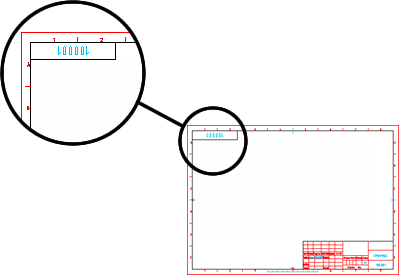 |
|
|
Size of the block Defines the size of the frame in which the part number is placed in. |
|
|
Width Specifies the width of the frame that the part number is placed in. |
|
|
Height Specifies the height of the frame that the part number is placed in. |
|
|
Text |
|
|
Height Specifies the text height of the inverted part number. |
|