To Export Building Components
Export an RFA, IFC, or ADSK file that contains the model, connector data, OmniClass, and other necessary information to communicate with AutoCAD MEP and Revit MEP.
What's New: 2025
On the ribbon, click Environments tab
 Begin panel
Begin panel  BIM Content.
BIM Content.On the ribbon, click BIM Content tab
 Manage panel
Manage panel  Export Building Components
Export Building Components  .Note: If the model is complex or has many components you are prompted to create a simplified version. This is recommended if you plan to export an Revit Family (RFA) model. Clicking Yes, ends the Export Building Components command and activates the Simplify command. For information about creating simplified parts from assemblies, see Create a Simplified Part from an Assembly.
.Note: If the model is complex or has many components you are prompted to create a simplified version. This is recommended if you plan to export an Revit Family (RFA) model. Clicking Yes, ends the Export Building Components command and activates the Simplify command. For information about creating simplified parts from assemblies, see Create a Simplified Part from an Assembly.Specify the Save as Type value, choosing from:
- Revit Family File (*.rfa) - default
- IFC2x3 (*.ifc)
- Autodesk Exchange Files (*.adsk)
(Optional) For RFA files, you can specify the Revit version (2023 and newer) that you want to out put to. In the Save As dialog, click Options and in Save Options, select the Revit version for the RFA file.
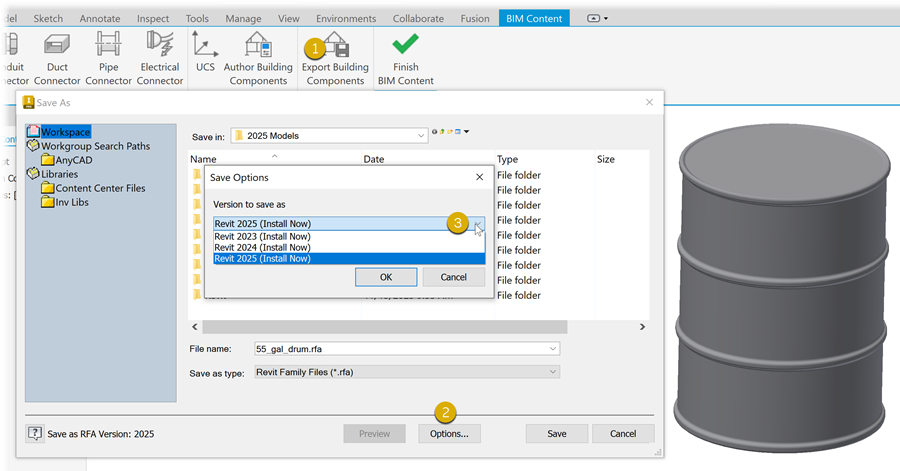 Note: If the matching version of the Revit Core Engine (RCE) is not installed, you will be prompted to install it. If you agree to install the matching RCE, the Export Building Components command is closed and the installation begins. During the installation you can continue in other Inventor work. Once the installation is done, you can activate the Export Building Components command (Step 2 above). This capability was added in Inventor 2023.
Note: If the matching version of the Revit Core Engine (RCE) is not installed, you will be prompted to install it. If you agree to install the matching RCE, the Export Building Components command is closed and the installation begins. During the installation you can continue in other Inventor work. Once the installation is done, you can activate the Export Building Components command (Step 2 above). This capability was added in Inventor 2023.When done, click Save.