In the following example, where two surfaces are within the probe's search radius
 , you cannot measure the lower surface because the points are always projected onto the surface nearest the probe. However, when you exclude the upper surface from the inspection,
PowerInspect calculates the measurements for the lower surface.
, you cannot measure the lower surface because the points are always projected onto the surface nearest the probe. However, when you exclude the upper surface from the inspection,
PowerInspect calculates the measurements for the lower surface.
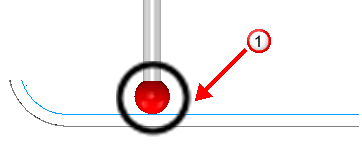
To exclude CAD levels and objects from an inspection, click Measure tab > Options panel > Active Levels.
To specify which CAD levels and objects are used in an inspection:
- Use the Level Manager to assign the CAD objects you want to exclude to a level.
- Click Measure tab > Options panel > Active Levels. The
CAD Object Selection dialog is displayed, for example:
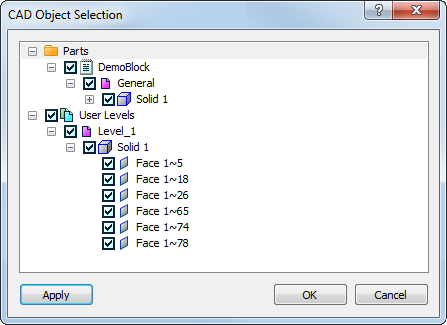
- Click
 to expand the folders and display the CAD level and object entries.
to expand the folders and display the CAD level and object entries.
- Select or deselect the check box next to an entry to specify whether it is available for inspection:
 indicates the entry is included in the inspection.
indicates the entry is included in the inspection.
 indicates the entry is excluded from the inspection.
indicates the entry is excluded from the inspection.
 indicates a parent level or object that contains a mix of included and excluded entries.
indicates a parent level or object that contains a mix of included and excluded entries.
In this example, only Face 1~5 and Face 1~18 in Level_1 can be inspected:
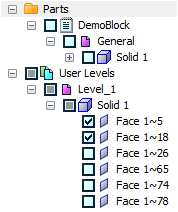
- Click OK to save your changes and close the dialog. When you inspect the part, PowerInspect ignores any CAD levels and objects that are not selected for inspection. The levels that are available for probing are known as the CAD context.
The CAD levels displayed in the CAD view and the levels available for inspection are controlled separately. This enables you to display a surface in the CAD view while ignoring it for measurement purposes. To specify which CAD levels:
- are displayed, click View tab > Appearance panel > Visible Levels.
- can be measured, use the CAD tab.
- can be measured for individual inspection groups, use the group dialog.