Use dimensions to measure distances between model pattern lines and other reference points.
- Click Annotate tab
 Dimension panel
Dimension panel Linear.
Linear. - Place the cursor on the model pattern: the cursor snaps to the pattern line, which is a reference point. You can move the cursor toward another pattern line and press TAB to select a different reference point.
- Place the dimension.
Example
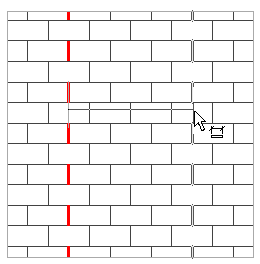
Surface pattern lines used as references for a linear dimension