Procedural maps add further realism to a material. Unlike bitmap images, which are produced by a fixed matrix of colored pixels, a mathematical algorithm generates a procedural map.
Consequently, the types of controls you find for a procedural map vary depending on the capabilities of the procedure. A procedural map can be generated in two or three dimensions. You can also nest texture or procedural maps within another procedural map to add depth and complexity to the material.
| Procedural Map | Pattern | Description |
|---|---|---|
| Checker |

|
Applies a two-color checkerboard pattern to the material.
The default checker map is a pattern of black and white squares. The component checks can be either colors or maps. You can preview this map in the swatch preview. |
| Gradient |
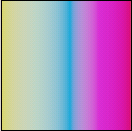
|
You can make highly customized gradients with the Gradient procedural map. Gradient uses several colors to create shades or ramps from one to another. |
| Marble |

|
You can use the Marble map to specify stone and vein color. You can modify the vein spacing and vein width. |
| Noise |

|
You can use Noise to attenuate the repetitiveness aspect of bitmap and tiles. The noise procedural map uses two colors, sub-procedural maps or a combination of both to create a random pattern. |
| Speckle |
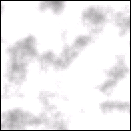
|
The Speckle map is useful for diffuse mapping and bump mapping to create granite-like and other patterned surfaces. |
| Tiles |
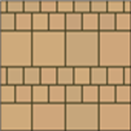
|
You can apply an image and repeat the image as a pattern using Tiles. The Materials Browser provides commonly defined architectural brick patterns, which you can select and modify in the Materials Editor. |
| Waves |
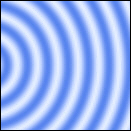
|
You can use the Bump map to simulate the surface of a body of water. The Waves map generates a number of spherical wave centers and randomly distributes them over a sphere. You can control the number of wave sets, the amplitude, and the speed of the waves. This map works effectively as both a diffuse and bump map at the same time, or combined with an opacity map. |
| Wood |
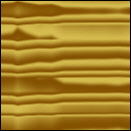
|
Use the Wood map to create the realistic color and grain properties of wood. |