Models created in Revit 2023.1 and prior may contain toposurface elements to represent topography.
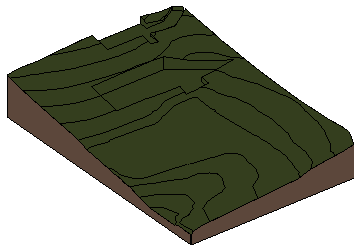
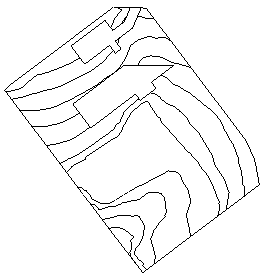
Toposurfaces are legacy elements currently supported only for existing projects. You may interact with these elements in the following ways:
- View and modify visibility and graphics
- Alter contour display. See Toposurface Settings.
- Convert them to a toposolid. See
Generate a Toposolid from a Toposurface.
Note: Sub-regions that are part of the toposurface may be lost when you generate a toposolid from a legacy toposurface. Pads hosted to the toposurface will be lost when converted to a toposolid.