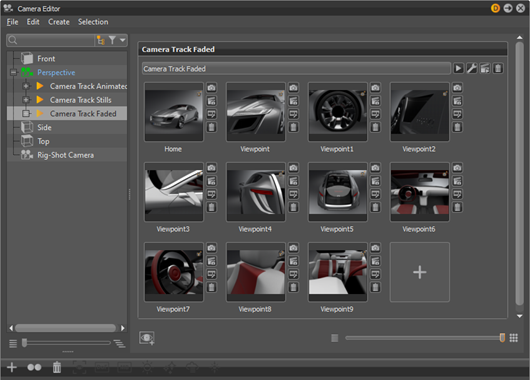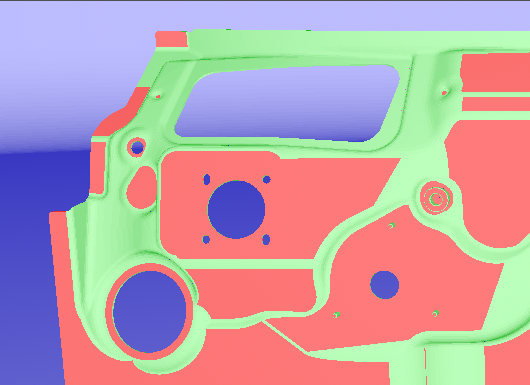VRED 2023.2
Learn about new features and improvements in this release of VRED. For technical details and bug fixes, see the 2023.2 release notes and recommended system requirements to ensure Autodesk VRED products are running to their potential.
What's New in 2023.2 and General Improvements
For Windows users, 2023.2 requires an NVIDIA RTX driver v.511.65 or above.
For Linux users, 2023.2 requires an NVIDIA driver v.510.47.03 or above.
Video Captions: In VRED 2023.2, we implemented several new features that will increase your visual quality and make your workflow faster and easier.
Now, we have updated the Camera Editor. The new editor is now decoupled, as well, and you can access all properties via the Python API.
You can also do a multi-selection on cameras like you are already used to, within the Light or Material Editor, where different values will be marked in yellow, and you can change values for multiple cameras in one go.
You can also use now the new filters for a faster and easier search.
And, close or expand the Tree View. Additionally, you can split the Tree View, which can be very helpful for navigating within a huge scene.
Also, the Aim and Aim Up of a camera is now displayed and you can find these nodes now very easy with a right-click.
Also, the Track View is now different and only the selected tracks will be visible. Additionally, you can update the preview thumbnails for a single track or for all tracks.
For a pixel correct result with self-intersecting transparent objects in OpenGL, we’ve added additionally to the Object Sorting, the so-called Depth Peeling. This can also solve the issue of wrongly sorted transparent materials. Use the slider to adjust the number of layers that should be taken into the calculation.
For Denoising, you can now select between the NVIDIA GPU denoiser or Intels Open Image CPU Denoiser. This can save you a lot of GPU memory when rendering a huge image.
Additionally, we have added now more advanced clearcoat options to all materials that can have a clearcoat. Now, you can achieve interesting satin paints in OpenGL using the new Roughness slider. Thanks for watching the video.
Click the cards below for further information on new features and improvements found in 2023.2.