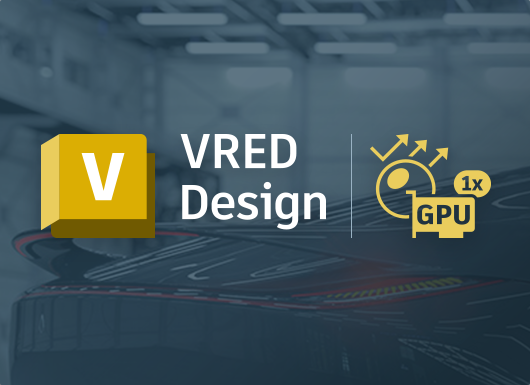VRED 2025.3
Learn about new features and improvements in this release of VRED. For technical details and bug fixes, see the 2025.3 release notes and recommended system requirements to ensure Autodesk VRED products are running to their potential.
What's New in 2025.3
Video Captions: In VRED 2025.3, we have implemented a brand new color management system to bring your visualization workflow to a completely new level and added multiple other new features, which will help you increasing your visual quality and workflows. Let me explain that to you.
First of all, our new color management system, called OpenColor IO, gives us the opportunity within the physical camera to include support for ACES 2.0, Kronos PBR Neutral, and an un-toned view transform.
And second, you can now apply brand new color grading methods to your cameras. When you select a camera, you will find a new frame within the Image Processing tab, called Grading. This Grading contains four new entries for Primary, Tone, RGB Curves, and LUTs.
You will also recognize the new checkboxes, so you can now temporarily enable or disable single settings without the need to expand the frame.
Under Primary, you will find 3 new color wheels for Exposure, Contrast, and Offset. You can also use the vertical sliders to adjust the values. And, if you want to reset your values, just use the reset button.
The Tone menu is very similar with 5 different colors wheels for Blacks, Shadows, Midtones, Highlights, and Whites.
The RGB Curves frame allows adjusting the tones using a B-Spline curves, where you have a curve for R, G, B, and one master curve. Use either the existing 3 control points of the curve to change the look, or just add additional control points by just clicking into the curve or by using the pipette to search for a specific color within the viewport. You can also delete control points or use the rest button to get back to the default curve.
And the LUT area gives you the option to use one of the preinstalled LUTs or load a custom LUT from your disk. And if you want to mix the LUT grading, you can use the Weight control.
After you have done all your settings, you maybe want to save these as a custom preset to reuse and share this in other projects. The default folder for your presets can be changed here in the preferences. This is also the area where you can set the folder for your LUT collection. So, you might want to set it to a folder where all team members have access to.
You can also copy paste all settings from one camera to another. And the Settings will also be available in the Python API.
Also, new is a color picker for the white balancing in your scene. Just activate the new picker tool and select a point in your scene that you consider to be white. This makes finding the right white balancing in your scene so much more comfortable now and its less guesswork.
And last but not lest I am happy to announce that we have unlocked GPU Raytracing in VRED Design. And as a result, you can now bake texture based lightmaps using the GPU in VRED Design.
Thanks for watching the video.
Click the cards below for further information on new features and improvements found in 2025.3.