About the User Interface
Learn how to navigate the BIM 360 Plan home page to optimize your workflow.
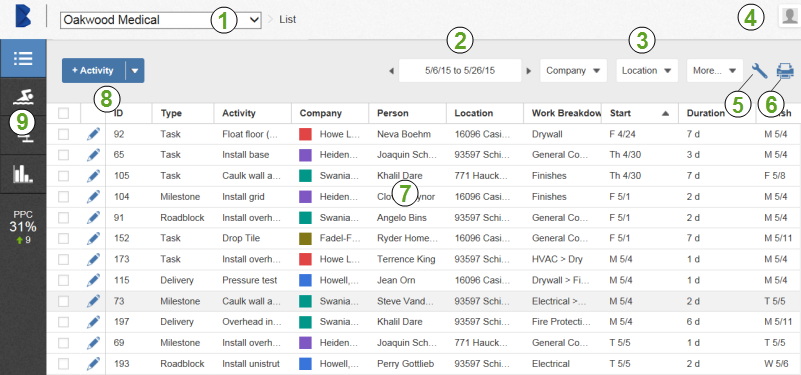
- Active project: Use the drop-down to select the active project.
- Time period: Filter activities by the selected time period.
- Filters: Filter activities by company, location, type, work breakdown structure (WBS), or status.
- Profile/help menu: For project admins, use to access the Admin tools. Access your account profile, BIM 360 Plan online help, and links to BIM 360 Support, BIM 360 community forums, and the BIM 360 Idea Station.
- Settings: Hide or show columns, and save views.
- Print: Save the currently displayed view in PDF format.
- Activity Data: View and edit activities.
- Activity tool: Add new activities.
- BIM 360 Plan toolbar: Select the view to display (List, Swim Lane, or Gantt). View reports for Plan Percent Complete (PPC), activity volume, and root causes.