To Update Activity Status
After you have added a new activity, the most common update is to change the status.
After you commit to complete a new task, you mark your committed tasks as either complete or incomplete. Tasks marked incomplete must be assigned a root cause, for example, where equipment or labor is not available. Each update has rules that apply to each status group.
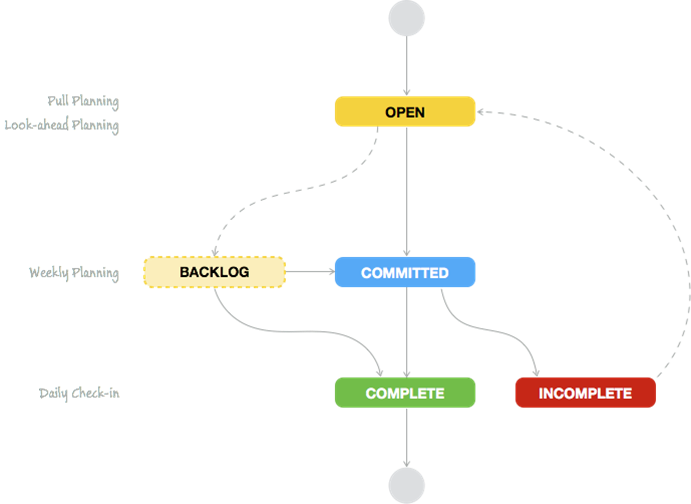
- Committed. Finish date and duration are locked.
- Open. All fields are open for editing.
- Backlog. All fields are open for editing.
- Complete. All fields are locked.
- Incomplete. All fields are locked. You must provide a root cause and you have the option to reschedule and add notes.
Using the Edit Activity Dialog
- Click List View
 or Gantt View
or Gantt View  . For an activity, click Edit. Or in Swim Lane View, click an Activity card.
. For an activity, click Edit. Or in Swim Lane View, click an Activity card. - In the Edit Activity dialog, update the Status option.
- Click Save.
Using the Edit Status Buttons
-
Click List View
 or Gantt View
or Gantt View  .
. -
Select one or more activities. Status buttons appear in the action bar.

-
Click one of the Status buttons to update the Status.