Use a combination of gestures and on-screen tools to explore models, select objects, and view BIM Data.
Display an action menu. Tap. 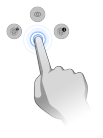
Zoom in. Spread. 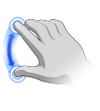
Zoom out. Pinch. 
Orbit the model. Drag with a single finger. 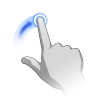
Look up or down. Walk and drag. 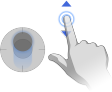
Select and zoom to an object. Double-tap. 
Undo and redo. Swipe three fingers left (undo) or right (redo). 
Pan. Drag with two fingers. 
Walk. Drag. 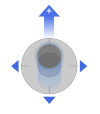
Tap Help in the app to view slides showing you how to navigate and interact with your model.