Issues
Teams use issues to identify and communicate areas of concern or improvement with project documents. Within the Project Admin module, project administrators can create issue types, sub-types, and custom attributes. They also control permissions for issues across all modules in BIM 360.
In Document Management and Design Collaboration, issues are associated with documents. In Field Management, issues can be associated with documents or with an on-site quality, safety, or other problem. Issues can also be created and managed in BIM 360 mobile apps.
Learn how to control your email notifications.
Status Sets
The Issues workflow is controlled by two status sets, each with specific options in the Status drop-down menu on the Issue dialog:
- Basic (for Document Management and Design Collaboration issues): Draft, Open, Answered, Closed
- Field (for Field Management issues): Draft, Open, Work complete, Ready to inspect, Not approved, In dispute, Closed, Void
Issue Types
Certain default issue types are associated with each status set:
- Basic: Coordination, Design
- Field: Commissioning, Observation, Punch List, Quality, Safety, Warranty (inactive by default), Work List (inactive by default)
Issue Workflow
A standard recommended workflow for a basic issue would be as follows:
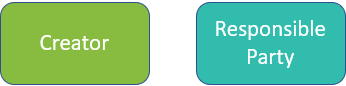
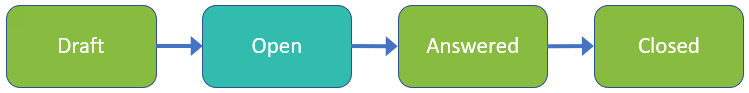
An issue is created and assigned to the responsible party. The responsible party responds to the issue, setting it to Answered and assigning it back to the creator to close.
Field issues can be more flexible for complex workflows. For example:
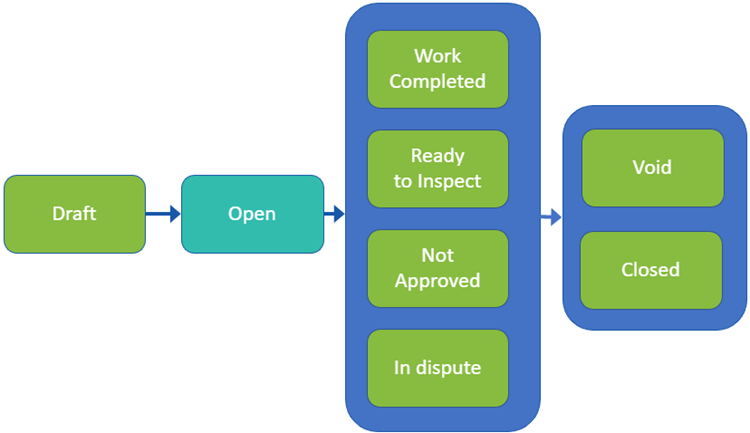
The responses available depend on the action taken by the responsible party and the requirements of work type.
If you want to modify a workflow to involve more companies or individuals, you can use multiple steps to assign work back to the responsible contractor.
- For example: A safety issue is reported. The responsible party believes the problem was addressed, responding Ready to inspect. In this case, the creator could change the status to Not Approved and send it back to the responsible party.