Teams in Design Collaboration
Teams are created to represent a company or specific function within a company. For example, there might be different teams for architects, structural engineers, mechanical engineers, and so on. Within a team, members can work on designs in a designated team space, and control how data is shared with other teams using the Shared and Consumed folders. These folders are essential for the data exchange workflows in Design Collaboration and should not be deleted. Refer to Team Space for more details on the Team Space and its functionality in Design Collaboration.
Before adding teams and managing team members, it's important to understand what happens between Design Collaboration and Document Management when a team is added. To do this, consider the following example in which two teams were added; Team A and Team B.

We see the two teams on the project timeline in Design Collaboration:

We also see new Shared and Consumed folders for the two teams in Document Management:
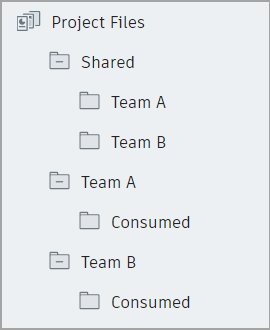
All of these folders are created when you add teams using Project Admin for Design Collaboration. The Shared folder and its sub-folders for each team represent the shared space for all teams. The Consumed folder and its parent team folder represent the Team Space for each individual team.