Set Up a Naming Standard
You must set up and apply a naming standard in order to control the names of the documents that exist in the Document Management module in BIM 360.
To access the naming standard settings:
- Switch to the Project Admin module.
- On the Services tab, click Document Management from the left panel.
- Click the Naming Standard tab.
There are a few ways to edit and apply a naming standard:
- Apply the Default - ISO 19650 naming standard
- Export an existing naming standard from one project and import into another project
- Download and edit the naming standard template before importing into your project
Apply Default - ISO 19650 Naming Standard
You can apply the default naming standard which is based on the ISO 19650 series of standards:
- Naming convention
- Related attributes
- Rules that define which folders the naming standard is applied to
- Rules that define how files moved in and out of the system are handled
To apply this naming standard, click View then click Apply to apply.
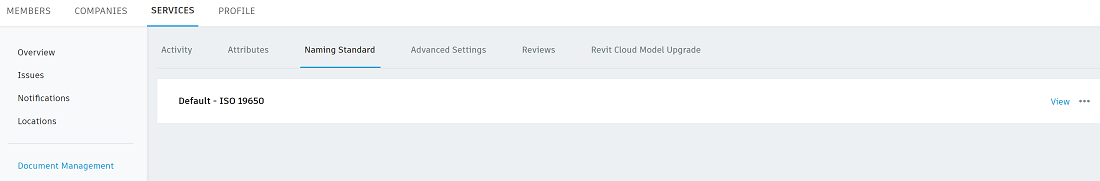
Export and Import Existing Naming Standard
You can export a naming standard from an existing project and import it into another project. See Export and Import Naming Standard for more information.
Edit Naming Standard Template
You can download, edit, and save the naming standard template before importing and applying the edited template to a project.
Once the naming standard is applied, you can customize the attributes and other settings.